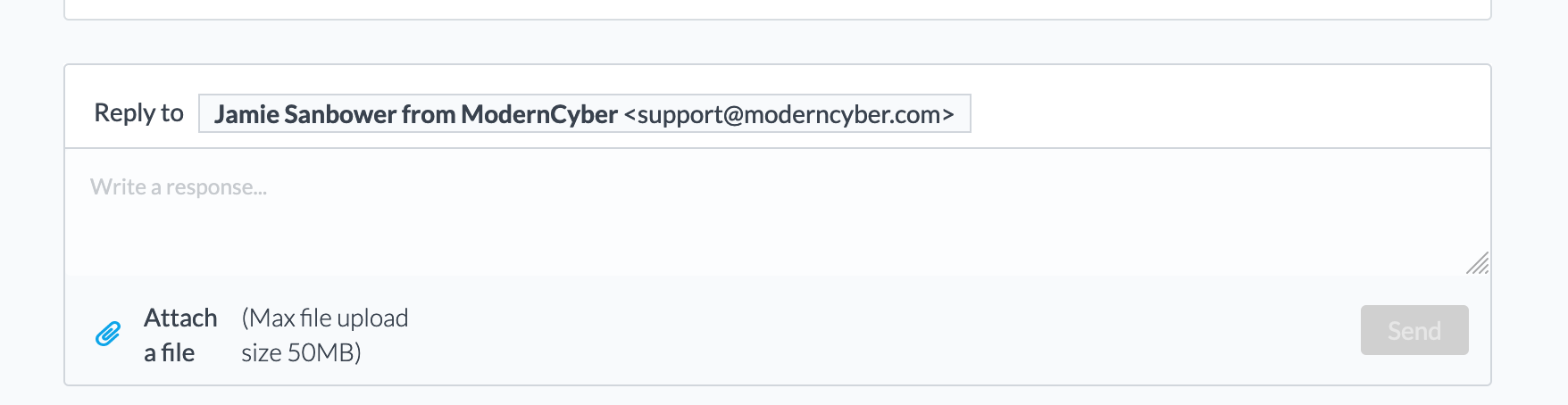How do I check on a Support Ticket?
Checking the status of a Support Ticket
- Navigate to https://support.moderncyber.com/tickets or click the link in the top menu bar.

- If you haven't previous registered, please click Register here and fill in the form. Make sure to use the same email address the case was created using.
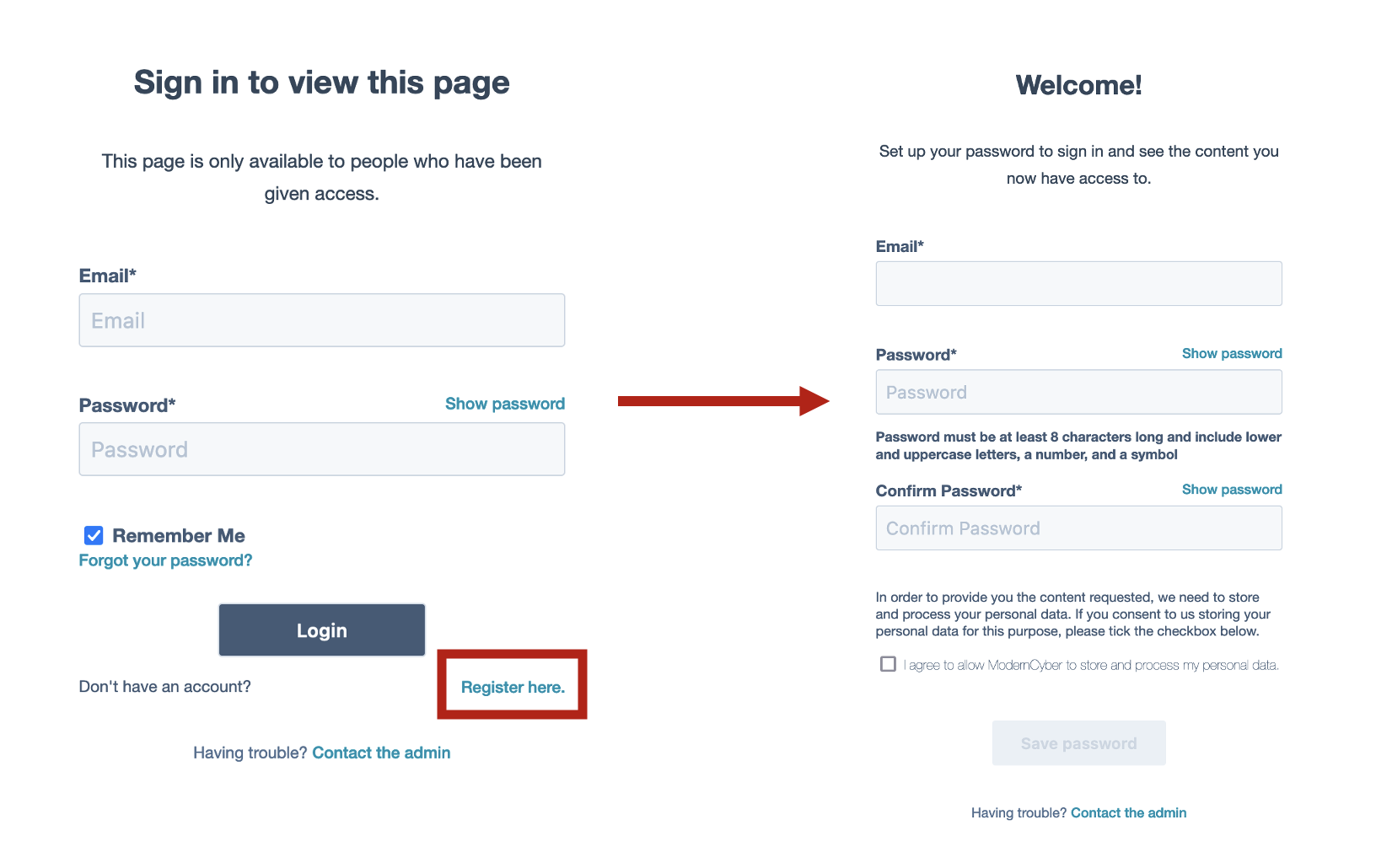
- All tickets will be shown with current status.
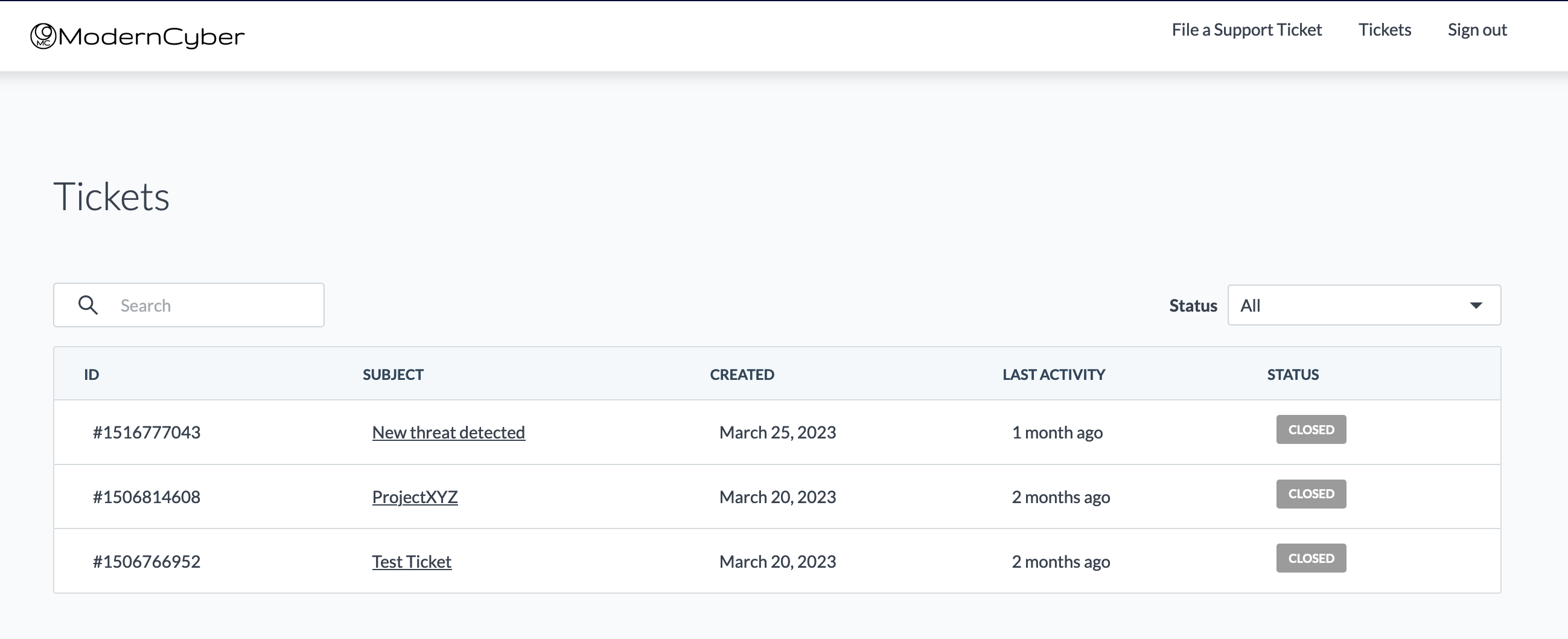
- Click the ticket to add notes, attachments or view the details of the existing communication regarding the case.